From the BrainHQ homepage, select the Progress tab at the top of the screen. This tab contains useful information on the progress you are making with BrainHQ:
– BrainHQ Diary: The diary helps you check the frequency and duration of your exercise.
– Earned Stars: This field summarizes the number of stars you have earned in each exercise category (eg, Attention, Memory, Speed) and in which set you have earned the most stars.
– Completed Levels: This field summarizes the total number of levels you have completed in each exercise class and in which sets you have completed most levels.
– BrainAQ: The BrainAQ indicator highlights the overall benefits you get from practicing on BrainHQ. When you are a new user, your score is 0. As you complete and improve your performance levels, the BrainAQ score increases. Conversely, if your performance in a set decreases or you stop exercising, the BrainAQ index will decline, as the brain needs regular training to keep fit. Therefore, the BrainAQ indicator is a good way to track your individual progress with a reference to your start in BrainHQ.
– Percentage: Percentage shows your performance compared to other BrainHQ users who belong to the same age group as you. Specifically, your percentage score roughly corresponds to the percentage of people in the same group with whom you perform similar or better. The score increases by completing new sets and improving your performance on them. Therefore, the rate is a useful indicator if you are interested in keeping track of your rankings against other BrainHQ users.







 Η Αννίτα Βαρέλλα απέκτησε το 2020 το πτυχίο της από το Τμήμα Ψυχολογίας του Πανεπιστημίου του Greenwich στο Λονδίνο. Πραγματοποίησε την πρακτική της άσκηση, στο πλαισίου του ερευνητικού έργου DS LEISURE (http://www.dsleisure.eu), αξιοποιώντας το LLM Care σε άτομα με νοητικές αναπηρίες στο Μικτό Κέντρο Διημέρευσης – Ημερήσιας Φροντίδας Απασχόλησης & Κατάρτισης ΑμεΑ «Τα Παιδιά της Άνοιξης». Πλέον εργάζεται ως Επιστημονική Συνεργάτιδα στο Εργαστήριο Ιατρικής Φυσικής της Σχολής Επιστημών Υγείας του Α.Π.Θ., όπου συμμετέχει ενεργά σε διάφορα ερευνητικά έργα, όπως το LLM Care (www.llmcare.gr), DS-AGEING (www.dsageing.eu) και SHAPES H2020 (www.shapes2020.eu). Τα ερευνητικά της ενδιαφέροντα περιλαμβάνουν την αξιοποίηση των υποστηρικτικών τεχνολογιών στη φροντίδα υγείας των ηλικιωμένων, τη βελτίωση ποιότητας της ζωής τους καθώς και τη σωματική και νοητική ενδυνάμωση των ατόμων με νοητικές αναπηρίες.
Η Αννίτα Βαρέλλα απέκτησε το 2020 το πτυχίο της από το Τμήμα Ψυχολογίας του Πανεπιστημίου του Greenwich στο Λονδίνο. Πραγματοποίησε την πρακτική της άσκηση, στο πλαισίου του ερευνητικού έργου DS LEISURE (http://www.dsleisure.eu), αξιοποιώντας το LLM Care σε άτομα με νοητικές αναπηρίες στο Μικτό Κέντρο Διημέρευσης – Ημερήσιας Φροντίδας Απασχόλησης & Κατάρτισης ΑμεΑ «Τα Παιδιά της Άνοιξης». Πλέον εργάζεται ως Επιστημονική Συνεργάτιδα στο Εργαστήριο Ιατρικής Φυσικής της Σχολής Επιστημών Υγείας του Α.Π.Θ., όπου συμμετέχει ενεργά σε διάφορα ερευνητικά έργα, όπως το LLM Care (www.llmcare.gr), DS-AGEING (www.dsageing.eu) και SHAPES H2020 (www.shapes2020.eu). Τα ερευνητικά της ενδιαφέροντα περιλαμβάνουν την αξιοποίηση των υποστηρικτικών τεχνολογιών στη φροντίδα υγείας των ηλικιωμένων, τη βελτίωση ποιότητας της ζωής τους καθώς και τη σωματική και νοητική ενδυνάμωση των ατόμων με νοητικές αναπηρίες.



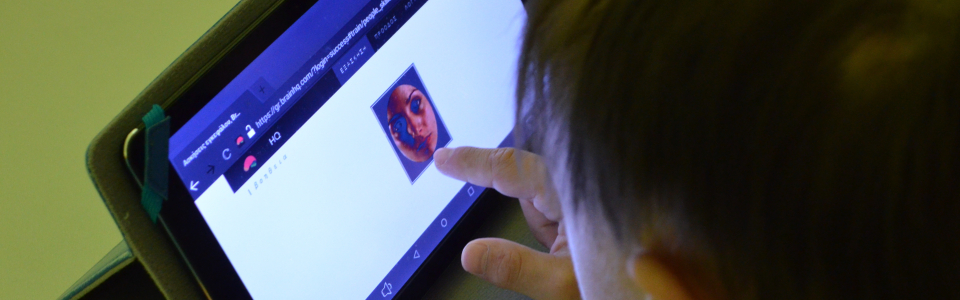
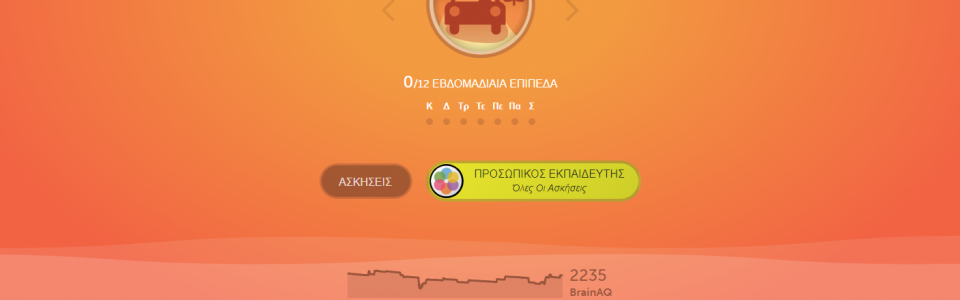
 LLM Care service is implemented in people with Schizophrenia and women with Breast Cancer. LLM Care partners network is expanding to new entities, healthcare professionals and individuals.(Άλμα Ζωής)
LLM Care service is implemented in people with Schizophrenia and women with Breast Cancer. LLM Care partners network is expanding to new entities, healthcare professionals and individuals.(Άλμα Ζωής)
 USEFIL project (FP7 funded) aims at addressing the gap between technological research advances and the practical needs of elderly people by developing advanced but affordable in-home unobtrusive monitoring and web communication solutions.USEFIL uses low cost “”off-the-shelf”” technology to develop immediately applicable services that assist the elderly in maintaining their independence and daily activities.
USEFIL project (FP7 funded) aims at addressing the gap between technological research advances and the practical needs of elderly people by developing advanced but affordable in-home unobtrusive monitoring and web communication solutions.USEFIL uses low cost “”off-the-shelf”” technology to develop immediately applicable services that assist the elderly in maintaining their independence and daily activities.






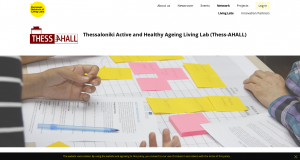

 In 2018, the scientific team launches its partnership with the National Healthy Cities Network, aiming to utilize LLM Care service by Member minicipalities in order to support and upgrade of local social care services.
In 2018, the scientific team launches its partnership with the National Healthy Cities Network, aiming to utilize LLM Care service by Member minicipalities in order to support and upgrade of local social care services.
 The scientific team makes LLM Care service availanbe to entities, health professionals, individuals and concludes its first collaboration with the Municipality of Papagos-Holargos, where the LLM Care service is utilized by approximately 50 people.
The scientific team makes LLM Care service availanbe to entities, health professionals, individuals and concludes its first collaboration with the Municipality of Papagos-Holargos, where the LLM Care service is utilized by approximately 50 people. LLM Care service is implemented in people with Autism. At the same time, LLM Care partners network is expanding to entities, healthcare professionals and individuals.
LLM Care service is implemented in people with Autism. At the same time, LLM Care partners network is expanding to entities, healthcare professionals and individuals.

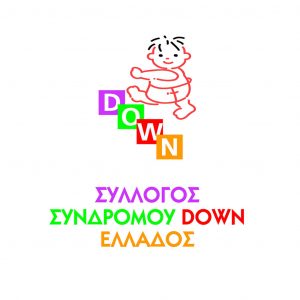




 Despoina Mantziari holds a University Degree in Media and Mass Communication and a MS in Journalism and New Media with specific expertise on news content verification and Fake News, both of them from the School of Journalism and Mass Communication of the Aristotle University of Thessaloniki. She works as a Research Associate on Research Programmes at AUTH Medical Physics Lab. She has former experience as journalist, as well as in media monitoring and public relations. She has been member of several university research groups, including the Media Informatics Lab and the Peace Journalism Lab, while she is also member of the communication and data journalism team of Open Knowledge Greece and the scientific advisory group of the Journalists’ Union of Macedonia and Thrace Daily Newspapers (ESIEMTH).
Despoina Mantziari holds a University Degree in Media and Mass Communication and a MS in Journalism and New Media with specific expertise on news content verification and Fake News, both of them from the School of Journalism and Mass Communication of the Aristotle University of Thessaloniki. She works as a Research Associate on Research Programmes at AUTH Medical Physics Lab. She has former experience as journalist, as well as in media monitoring and public relations. She has been member of several university research groups, including the Media Informatics Lab and the Peace Journalism Lab, while she is also member of the communication and data journalism team of Open Knowledge Greece and the scientific advisory group of the Journalists’ Union of Macedonia and Thrace Daily Newspapers (ESIEMTH).
 Efstathios A. Sidiropoulos holds a University Degree in Media and Communication and a MSc in Information Systems at the Aristotle University of Thessaloniki. His past experience was as a project assistant in the Research Programmes of the Aristotle University of Thessaloniki (2009-2014). Since 2009, he has scientifically and managerially supported over 5 European projects, in FP7-ICT, eContentPlus and CIP-PSP for the provision of new, innovative services and products. His experience includes Business Exploitation planning, Products marketing and support for fund raising. Cloud computing, Knowledge Management systems, Computer Supported Collaborative Work in Businesses are some of the areas that he is interested in.
Efstathios A. Sidiropoulos holds a University Degree in Media and Communication and a MSc in Information Systems at the Aristotle University of Thessaloniki. His past experience was as a project assistant in the Research Programmes of the Aristotle University of Thessaloniki (2009-2014). Since 2009, he has scientifically and managerially supported over 5 European projects, in FP7-ICT, eContentPlus and CIP-PSP for the provision of new, innovative services and products. His experience includes Business Exploitation planning, Products marketing and support for fund raising. Cloud computing, Knowledge Management systems, Computer Supported Collaborative Work in Businesses are some of the areas that he is interested in.
 Sotiria Gilou has graduated from School of Mathematics of the Aristotle University of Thessaloniki (AUTH) in 2012 and has obtained her master’s degree in Statistics and Modeling from aforementioned university in 2015. She is an active member of Hellenic Mathematical Society of Centrals’ Macedonia annex and member of organizational committee in each conference which is carried out every year. Since November 2018, she is officially a PhD candidate in the Medical Physics Laboratory of the Medical School at AUTH (http://medphys.med.auth.gr/) under the supervision of Assistant Professor Emmanouil Papanastasiou. The subject of her PhD thesis is “Comparative study of electrical impedance spectroscopy models against verified dermatological diagnostic data”. Moreover, she is also a Reseach Assistant in the same Laboratory, where she is working in various research projects like LLM Care with emphasis on children with down syndrome.
Sotiria Gilou has graduated from School of Mathematics of the Aristotle University of Thessaloniki (AUTH) in 2012 and has obtained her master’s degree in Statistics and Modeling from aforementioned university in 2015. She is an active member of Hellenic Mathematical Society of Centrals’ Macedonia annex and member of organizational committee in each conference which is carried out every year. Since November 2018, she is officially a PhD candidate in the Medical Physics Laboratory of the Medical School at AUTH (http://medphys.med.auth.gr/) under the supervision of Assistant Professor Emmanouil Papanastasiou. The subject of her PhD thesis is “Comparative study of electrical impedance spectroscopy models against verified dermatological diagnostic data”. Moreover, she is also a Reseach Assistant in the same Laboratory, where she is working in various research projects like LLM Care with emphasis on children with down syndrome.
 Charis Styliadis is an electronic engineer and postdoctoral researcher at the Medical Physics Laboratory of the Medical School of the Aristotle University of Thessaloniki (AUTH). He completed his BEng in Electronic Engineering with Medical Electronics at the University of Kent, UK, his MSc in Telecommunications and Computer Network Engineering at South Bank University, UK, and his PhD in Medical Informatics at AUTH, Greece. He has ten years of experience in magnetoencephalography (MEG) and electroencephalography (EEG), and a solid background in neuroscience, neurophysiology, and biomedical engineering. He has received superb training in MEG technology at the laboratory for Human Brain Dynamics, RIKEN, BSI, in Japan. Throughout his doctoral training, he studied using MEG and EEG the emotional processing in cognitively healthy and pathological (mild cognitive impairment) aging as well as in the young population. He has been actively involved in the collection, preprocessing and analysis of neurophysiological data of cognitively healthy and cognitively declined populations across the entire lifespan. His research interests focus on emotional processing and emotional wellbeing, cognitive aging, developmental and degenerative disorders, and training-induced plasticity. He has a demonstrated record of accomplished and productive research projects in affective and cognitive neuroscience, funded by the European Union and the General Secretariat for Research & Technology, leading to 19 peer-reviewed articles in scientific journals, 2 book chapters and more than 30 contributions in international conferences with posters and oral presentations, while a figure of his work has been selected as the cover for a high impact scientific journal.
Charis Styliadis is an electronic engineer and postdoctoral researcher at the Medical Physics Laboratory of the Medical School of the Aristotle University of Thessaloniki (AUTH). He completed his BEng in Electronic Engineering with Medical Electronics at the University of Kent, UK, his MSc in Telecommunications and Computer Network Engineering at South Bank University, UK, and his PhD in Medical Informatics at AUTH, Greece. He has ten years of experience in magnetoencephalography (MEG) and electroencephalography (EEG), and a solid background in neuroscience, neurophysiology, and biomedical engineering. He has received superb training in MEG technology at the laboratory for Human Brain Dynamics, RIKEN, BSI, in Japan. Throughout his doctoral training, he studied using MEG and EEG the emotional processing in cognitively healthy and pathological (mild cognitive impairment) aging as well as in the young population. He has been actively involved in the collection, preprocessing and analysis of neurophysiological data of cognitively healthy and cognitively declined populations across the entire lifespan. His research interests focus on emotional processing and emotional wellbeing, cognitive aging, developmental and degenerative disorders, and training-induced plasticity. He has a demonstrated record of accomplished and productive research projects in affective and cognitive neuroscience, funded by the European Union and the General Secretariat for Research & Technology, leading to 19 peer-reviewed articles in scientific journals, 2 book chapters and more than 30 contributions in international conferences with posters and oral presentations, while a figure of his work has been selected as the cover for a high impact scientific journal. Ioanna Dratsiou received her Bachelor degree from School of Primary Education and her Master degree, Master of Science in Learning Technologies, both from Aristotle University of Thessaloniki (AUTH), Thessaloniki, Greece. She currently works as Research Associate in the Lab of Medical Physics, Medical School of AUTH where she is working in funded research and exploitation projects like LLM Care (
Ioanna Dratsiou received her Bachelor degree from School of Primary Education and her Master degree, Master of Science in Learning Technologies, both from Aristotle University of Thessaloniki (AUTH), Thessaloniki, Greece. She currently works as Research Associate in the Lab of Medical Physics, Medical School of AUTH where she is working in funded research and exploitation projects like LLM Care ( Evangelia D. Romanopoulou received the Diploma degree in Computer Science and Biomedical Informatics from the University of Central Greece (UCG), Greece in 2009, and the M.Sc. degree in Medical Informatics from Aristotle University of Thessaloniki (AUTH), Greece in 2013. She studied Marketing in American College of Thessaloniki, Greece, with a competitive scholarship for MBA studies by the same college. She is also a Research Assistant in the Lab of Medical Physics, Medical School of AUTH where she is working in various funded research and exploitation projects like DISCOVER (
Evangelia D. Romanopoulou received the Diploma degree in Computer Science and Biomedical Informatics from the University of Central Greece (UCG), Greece in 2009, and the M.Sc. degree in Medical Informatics from Aristotle University of Thessaloniki (AUTH), Greece in 2013. She studied Marketing in American College of Thessaloniki, Greece, with a competitive scholarship for MBA studies by the same college. She is also a Research Assistant in the Lab of Medical Physics, Medical School of AUTH where she is working in various funded research and exploitation projects like DISCOVER ( Dr. Evangelos Paraskevopoulos completed his bachelor and master studies in the psychology department of Aristotle University of Thessaloniki (A.U.Th.). At the same time he studied music theory and received a music diploma in Harmony, Counterpoint and Fugue. He then moved in Muenster, Germany to perform his PhD in cognitive neurosciences and Magnetoencephalography in the Institute for Biomagnetism and Biosignalanalysis with Prof. Dr. Christo Pantev as supervisor. He completed his PhD in 2013 receiving a Summa Cum Laude graduate. In 2011 he was awarded a research fellowship from EU, and the ministry of education and lifelong learning, in Greece (Heraclitus-II) for a research program focusing in the Interaction of the Music Perception System and Language. He has also received an award in the young neuroscientist poster competition “NeuroVisionen 8“ by the NeuroNRW – Ministry of Innovation, Science and Research of the State of North Rhine-Westphalia, Germany (2012) and a post-doctoral fellowship (Excellence) from A.U.TH. (2014). His research interests focus on cortical plasticity, music perception (disorders) and multisensory integration. He has 23 published papers in international refereed journals (total impact factor 90.93 ), two book chapters, one in the scientific annals of the Department of Psychology, of A.U.Th. and more than 40 contributions in international conferences with posters and talks. He currently holds a post-doc research associate position in the Laboratory of Medical Physics in (AUTH) as a group leader of the Neurosciences of Cognition and Affection group of the laboratory, he is the Principal INvestigator of the project MusicPlast, funded by the Hellenic Foundation for Research and Innovation (ELIDEK) and a part-time lecturer position at the City College, an International faculty of the University of Sheffield.
Dr. Evangelos Paraskevopoulos completed his bachelor and master studies in the psychology department of Aristotle University of Thessaloniki (A.U.Th.). At the same time he studied music theory and received a music diploma in Harmony, Counterpoint and Fugue. He then moved in Muenster, Germany to perform his PhD in cognitive neurosciences and Magnetoencephalography in the Institute for Biomagnetism and Biosignalanalysis with Prof. Dr. Christo Pantev as supervisor. He completed his PhD in 2013 receiving a Summa Cum Laude graduate. In 2011 he was awarded a research fellowship from EU, and the ministry of education and lifelong learning, in Greece (Heraclitus-II) for a research program focusing in the Interaction of the Music Perception System and Language. He has also received an award in the young neuroscientist poster competition “NeuroVisionen 8“ by the NeuroNRW – Ministry of Innovation, Science and Research of the State of North Rhine-Westphalia, Germany (2012) and a post-doctoral fellowship (Excellence) from A.U.TH. (2014). His research interests focus on cortical plasticity, music perception (disorders) and multisensory integration. He has 23 published papers in international refereed journals (total impact factor 90.93 ), two book chapters, one in the scientific annals of the Department of Psychology, of A.U.Th. and more than 40 contributions in international conferences with posters and talks. He currently holds a post-doc research associate position in the Laboratory of Medical Physics in (AUTH) as a group leader of the Neurosciences of Cognition and Affection group of the laboratory, he is the Principal INvestigator of the project MusicPlast, funded by the Hellenic Foundation for Research and Innovation (ELIDEK) and a part-time lecturer position at the City College, an International faculty of the University of Sheffield. Maria Metaxa received the Diploma degree in Primary Education of the Aristotle University of Thessaloniki, Greece in 2016, and the M.Sc. degree in Education Sciences- Learning Technologies by the same university. She has also received training in the education of individuals with special needs by University of Macedonia in Thessaloniki. She now is a Research Associate in the Lab of Medical Physics Laboratory, Medical School of Aristotle University of Thessaloniki (medphys.med.auth.gr). She is working in various research projects like LLM Care (
Maria Metaxa received the Diploma degree in Primary Education of the Aristotle University of Thessaloniki, Greece in 2016, and the M.Sc. degree in Education Sciences- Learning Technologies by the same university. She has also received training in the education of individuals with special needs by University of Macedonia in Thessaloniki. She now is a Research Associate in the Lab of Medical Physics Laboratory, Medical School of Aristotle University of Thessaloniki (medphys.med.auth.gr). She is working in various research projects like LLM Care (
 Foteini Dolianiti holds a degree in Education and a master’s degree in Education Sciences – Learning Technologies. Since 2018, she is a research associate at the Lab of Medical Physics, Dept. of Medicine, Aristotle University of Thessaloniki. She currently works in the EU and EPAnEK co-funded project “Combining IoT and Robotic Technologies in Educational settings towards Interactive Application Development” (TekTrain). She has received a specialization in Special Education from the University of Thessaly, she is a Certified LLM Care Trainer, and she participates in research projects under the Lab of Medical Physics for improving the quality of life of people with disabilities and other vulnerable groups through assistive technologies, such as the Erasmus+ projects DS Leisure (
Foteini Dolianiti holds a degree in Education and a master’s degree in Education Sciences – Learning Technologies. Since 2018, she is a research associate at the Lab of Medical Physics, Dept. of Medicine, Aristotle University of Thessaloniki. She currently works in the EU and EPAnEK co-funded project “Combining IoT and Robotic Technologies in Educational settings towards Interactive Application Development” (TekTrain). She has received a specialization in Special Education from the University of Thessaly, she is a Certified LLM Care Trainer, and she participates in research projects under the Lab of Medical Physics for improving the quality of life of people with disabilities and other vulnerable groups through assistive technologies, such as the Erasmus+ projects DS Leisure ( Vasiliki I. Zilidou received the Diploma degree from the Department of Physical Education and Sports Science, Aristotle University of Thessaloniki (AUTH), Thessaloniki, Greece, and M.Sc. degree in Medical Informatics from the same University. Now, she is a PhD Candidate in the field of Physical Education and Sports Science. She is currently a Research Assistant in the Lab of Medical Physics, Medical School of AUTH, where she is working in the projects DISCOVER (
Vasiliki I. Zilidou received the Diploma degree from the Department of Physical Education and Sports Science, Aristotle University of Thessaloniki (AUTH), Thessaloniki, Greece, and M.Sc. degree in Medical Informatics from the same University. Now, she is a PhD Candidate in the field of Physical Education and Sports Science. She is currently a Research Assistant in the Lab of Medical Physics, Medical School of AUTH, where she is working in the projects DISCOVER (